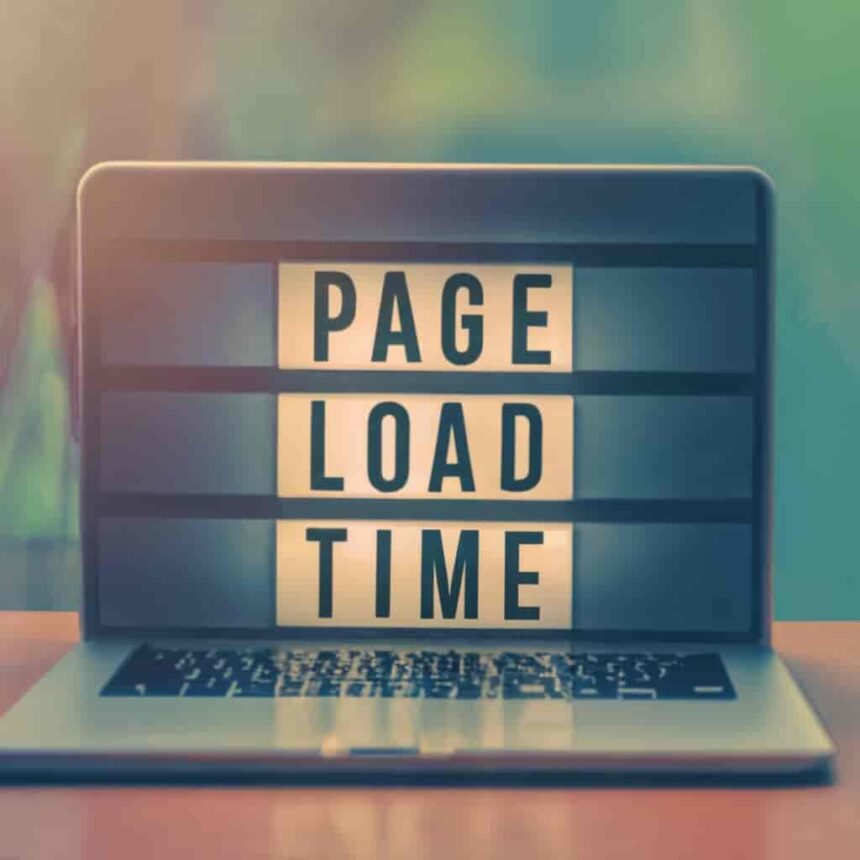In today’s fast-paced digital world, one thing can make or break a website’s success: page load times. Slow loading pages can frustrate users, increase bounce rates, and ultimately drive potential customers away. That’s why it’s crucial to implement strategies for optimizing page load times. From optimizing image sizes to leveraging browser caching, these tactics can significantly improve user experience and boost website performance. So, if you want to keep visitors engaged and ensure your website stands out from the competition, mastering the art of page load speed is a must.
Understanding the Need for Speed
In today’s fast-paced digital world, speed is everything. When it comes to websites, page load speed plays a crucial role in determining user experience and overall success. Studies have shown that a slow-loading website can lead to higher bounce rates, decreased conversion rates, and lower search engine rankings.
Significance of Page Load Speed
Page load speed is the amount of time it takes for a web page to fully load and display its content. This includes the time it takes to load images, scripts, stylesheets, and other resources. A fast-loading website not only provides a positive user experience but also improves search engine optimization (SEO).
From a user’s perspective, a fast-loading website is essential for a seamless browsing experience. Users expect instant gratification and have little patience for slow-loading pages. If a website takes too long to load, users are likely to abandon it and look for alternatives. This can result in lost opportunities for businesses, as users may never return to a slow-loading website.
From an SEO standpoint, page load speed has a direct impact on search engine rankings. Major search engines like Google prioritize fast-loading websites in their search results. This means that if your website takes too long to load, it may be pushed down in search rankings, resulting in decreased visibility and organic traffic.
Determining Load Time Prioritizations
To improve page load speed, it is essential to first analyze your website’s current load time and identify areas that need optimization.
Analyzing Your Website’s Load Time
There are various tools and online services available that can help you analyze your website’s load time. These tools provide valuable insights into the specific elements that are slowing down your website and offer recommendations for improvement.
When analyzing your website’s load time, pay attention to factors such as the number of HTTP requests, file sizes, and server response time. These factors can give you a clear idea of where the bottlenecks are and where you need to focus your efforts.
Identifying Elements Requiring Optimization
Once you have identified the areas that need optimization, it’s time to dive deeper into each element and find ways to enhance their performance. Common elements that often require optimization include images, scripts, stylesheets, and server configuration.
By addressing these specific elements, you can significantly improve your website’s load time and provide a faster and more enjoyable user experience.
Optimizing Images
Images are often one of the biggest culprits when it comes to slow-loading websites. Large image file sizes can significantly increase load times. To optimize images for faster loading, consider the following strategies:
Reducing Image File Sizes
Optimizing image file sizes involves compressing images without compromising their quality. There are several tools available that can help you reduce the file size of your images without sacrificing clarity. By compressing your images, you can significantly cut down on load times and improve overall website performance.
Utilizing Next-Gen Image Formats
Next-generation image formats such as WebP and AVIF provide superior compression and improved visual quality compared to traditional formats like JPEG and PNG. By utilizing these formats, you can further optimize image load times and enhance the user experience.
Lazy Loading of Images
Lazy loading is a technique that defers the loading of images until they are needed. Instead of loading all images at once, lazy loading loads images as users scroll down the page, improving initial load times. This technique can have a significant impact on improving page load speed, especially for websites with a large number of images.
Enabling Compression
Implementing compression techniques can greatly reduce the size and load time of your website’s files. By reducing the amount of data that needs to be transmitted, you can improve overall page load speed.
Understanding Data Compression
Data compression is the process of reducing the size of a file or data to transmit it more efficiently. Compression algorithms remove redundant data and compress the remaining data, resulting in smaller file sizes. When a web server compresses files before transmitting them to the user’s browser, the browser can quickly decompress and display the content, reducing load times.
Implementing GZIP Compression
GZIP is the most widely used compression method for websites. It compresses files on the server before transmitting them to the user’s browser. By enabling GZIP compression, you can significantly reduce the size of your HTML, CSS, JavaScript, and other text-based files, resulting in faster load times.
Utilizing Brotli for Better Compression
Brotli is a newer compression algorithm developed by Google that provides even better compression ratios than GZIP. By implementing Brotli compression, you can further reduce file sizes and improve load times. However, it’s important to note that Brotli compression requires server-side support and may not be compatible with all web servers.
Leveraging Browser Caching
Browser caching is a technique that allows web browsers to store files locally, reducing the need to retrieve them from the server on subsequent visits. By leveraging browser caching, you can greatly improve page load speed and reduce server load.
Basics of Browser Caching
When a user visits a website for the first time, their browser downloads and stores files such as HTML, CSS, JavaScript, and images. These files are then stored locally on the user’s device. The next time the user visits the same website, the browser can retrieve the files from its local cache instead of requesting them from the server, resulting in faster load times.
Setting up Proper Expiry Times
To optimize browser caching, it’s essential to set up proper expiry times for different types of files. By setting appropriate cache expiry times, you can ensure that files are stored locally for an optimal period. This allows returning users to experience faster page loads since their browser can retrieve files from the cache.
Using ETags for Optimized Caching
ETags (Entity Tags) are unique identifiers assigned to files by web servers. By using ETags, browsers can check if a file has been modified since it was last retrieved from the server. This helps reduce bandwidth and server load since files are only downloaded if they have been modified. Implementing ETags can significantly improve page load speed for returning visitors.
Reducing HTTP Requests
The number of HTTP requests made by a web page directly affects its load time. By reducing the number of requests, you can speed up page load speed and improve overall website performance.
Minimizing the Use of Plugins
Plugins and third-party scripts can significantly increase the number of HTTP requests made by a web page. While plugins offer additional functionality, they often come at the cost of increased load times. Evaluate the plugins you have installed on your website and consider removing or optimizing those that are unnecessary or resource-intensive.
Inline Small Scripts and Stylesheets
Inlining small scripts and stylesheets directly into HTML can reduce the number of HTTP requests. Instead of making separate requests for each script or stylesheet, the content is embedded directly in the HTML file. This technique is particularly effective for small scripts and stylesheets that do not change frequently.
Eliminating Redundant Scripts and Files
Review your website’s code and remove any redundant or unused scripts and files. Unnecessary scripts and files contribute to increased load times by adding additional HTTP requests and increasing the size of your web page. By eliminating these redundancies, you can streamline your website and improve overall page load speed.
Utilizing Content Delivery Networks
A Content Delivery Network (CDN) is a distributed network of servers strategically located around the world. By caching and delivering website content from servers closest to the user’s location, CDNs can greatly improve page load speed and reduce latency.
What is a Content Delivery Network (CDN)
A CDN is a network of servers located in multiple geographic locations. When a user visits a website that utilizes a CDN, the CDN determines the user’s location and delivers content from the server closest to them. This helps reduce the distance between the server and the user, resulting in faster load times.
How CDN Can Speed Up Page Loads
CDNs speed up page loads by reducing the physical distance between the server and the user, minimizing network latency. By caching and delivering content from servers in close proximity to users, CDNs can deliver website assets, such as images and scripts, more efficiently. This results in faster load times and an improved overall user experience.
Choosing the Right CDN
When selecting a CDN, consider factors such as server locations, pricing, performance, and integration options. It’s important to choose a CDN that aligns with your website’s needs and can effectively improve page load speed for your target audience.
Implementing Accelerated Mobile Pages
Accelerated Mobile Pages (AMP) is an open-source initiative aimed at delivering lightning-fast web experiences on mobile devices. By implementing AMP, you can significantly improve mobile page load speed and provide a better user experience for mobile visitors.
What are Accelerated Mobile Pages (AMP)
AMP is a framework developed by Google that provides a stripped-down version of HTML, CSS, and JavaScript. AMP pages are designed to load quickly on mobile devices, prioritizing speed and performance. By adhering to AMP guidelines, websites can create mobile-optimized pages that load almost instantly.
Benefits of AMP for Mobile Page Load Speed
Implementing AMP can have numerous benefits for mobile page load speed. AMP pages are highly optimized for fast loading, eliminating unnecessary elements and prioritizing performance. By using AMP, you can provide mobile users with a seamless browsing experience and reduce bounce rates, ultimately improving your website’s conversion rates.
Getting Started with AMP
To implement AMP on your website, you’ll need to create separate AMP versions of your web pages. This involves using specific tags and components defined by the AMP framework. By creating AMP versions of your pages and properly implementing AMP metadata, you can ensure that mobile users are served AMP-optimized content for faster page loads.
Minify HTML, CSS, and JavaScript
Code minification is the process of removing unnecessary characters, white spaces, and comments from source code. By minifying your HTML, CSS, and JavaScript files, you can reduce their file sizes and improve page load speed.
Understanding Code Minification
Code minification involves removing unnecessary characters and optimizing code for improved performance. This process reduces file sizes, making them quicker to download and parse. Minification can result in significant performance improvements, especially for larger HTML, CSS, and JavaScript files.
Tools for Code Minification
There are several tools available that can help you minify your code efficiently. These tools eliminate unnecessary characters and optimize your HTML, CSS, and JavaScript files for improved page load speed. Popular tools include online minifiers, task runners, and build tools.
Testing for Minification Errors
After minifying your HTML, CSS, and JavaScript files, it’s crucial to thoroughly test your website to ensure that there are no functionality or display issues. Minification can sometimes introduce errors or break functionality if not conducted properly. By testing your website after minification, you can identify and address any potential issues before deploying the optimized files.
Using Asynchronous Loading for CSS and JavaScript
Asynchronous loading is a technique that allows CSS and JavaScript files to load simultaneously without blocking the rendering of the web page. By using asynchronous loading, you can speed up page load times and provide a better user experience.
What is Asynchronous Loading
Traditionally, web browsers load CSS and JavaScript files synchronously, meaning they load them one after another in the order they appear in the HTML file. Asynchronous loading, on the other hand, allows files to load simultaneously, reducing overall load times.
Benefits of Script Deferment
Script deferment is an asynchronous loading technique that allows JavaScript files to load in the background while the rest of the web page is being rendered. Deferment improves page load speed by preventing JavaScript from blocking the rendering of the page. The web page becomes interactive faster, resulting in a better user experience.
Implementing Async and Defer Attributes
To implement asynchronous loading, you can use the async and defer attributes for CSS and JavaScript files. The async attribute allows files to be loaded asynchronously, while the defer attribute defers the loading of files until the web page has finished parsing. By utilizing these attributes, you can optimize your website’s load times and improve overall performance.
In conclusion, optimizing page load times is crucial for providing a positive user experience and improving search engine rankings. By understanding the significance of page load speed, determining load time prioritizations, and implementing various optimization strategies such as compressing files, leveraging browser caching, reducing HTTP requests, and utilizing CDNs, you can significantly improve your website’s performance.
Additionally, implementing AMP, minifying code, and using asynchronous loading techniques for CSS and JavaScript can further enhance page load speed and provide faster and more seamless browsing experiences. With these strategies in place, you can ensure that your website loads quickly and efficiently, keeping your users engaged and satisfied.