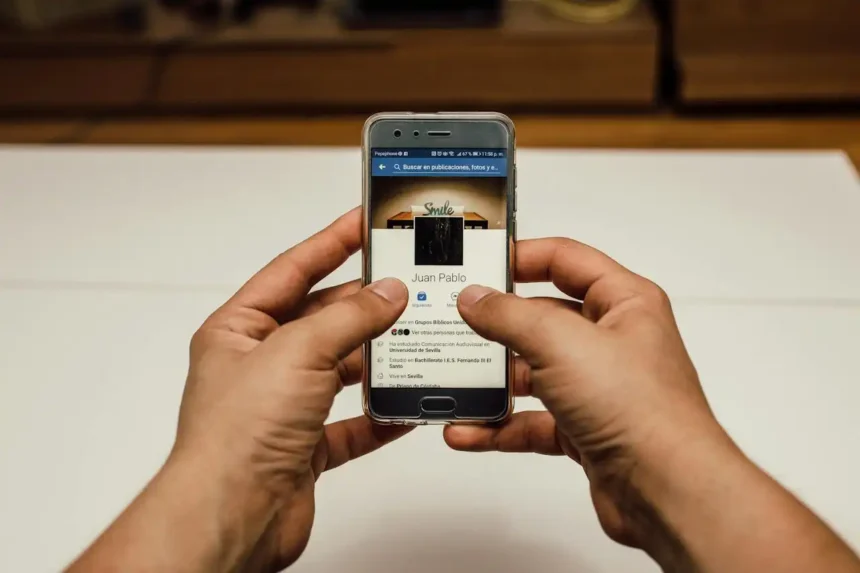Are you looking to advertise your business on Facebook? Look no further than Facebook Ads Manager. This powerful tool allows you to create, manage, and track your advertising campaigns on the world’s largest social media platform. In this article, we will guide you through the process of getting started with Facebook Ads Manager and help you make the most of your advertising efforts.
Signing in to Facebook Ads Manager
To begin, simply visit the Facebook Ads Manager website and sign in with your Facebook account. If you don’t have an account yet, you can easily create one by following the instructions on the website. Once you’re logged in, you’ll be greeted with a user-friendly interface that provides all the necessary tools and features to create and manage your ads.
Selecting Your Campaign Objective
Before diving into creating your first ad, it’s important to understand the different campaign objectives available in Facebook Ads Manager. Whether you want to increase brand awareness, drive traffic to your website, or generate leads, Facebook Ads Manager offers a wide range of objectives to choose from. By selecting the right objective for your campaign, you can optimize your ad delivery and achieve your desired results.
Creating Your Ad
Once you’ve selected your campaign objective, it’s time to create your ad. Facebook Ads Manager provides a variety of ad formats, including image ads, video ads, carousel ads, and more. Choose the format that best suits your advertising goals and start building your ad. You can upload your own creative assets or use Facebook’s library of stock images and videos to create visually appealing ads.
Targeting Your Audience
When it comes to targeting your audience, Facebook Ads Manager offers powerful targeting options to ensure that your ads reach the right people. You can target your audience based on their demographics, interests, behaviors, and even their past interactions with your business. By narrowing down your target audience, you can maximize the effectiveness of your ads and increase your return on investment.
Setting Your Budget and Schedule
Once your ad is created and your audience is defined, it’s time to set your budget and schedule. Facebook Ads Manager allows you to set a daily or lifetime budget for your campaign and choose the duration of your ads. You can also optimize your ad delivery by selecting the delivery method that aligns with your advertising goals.
Tracking Performance and Making Data-Driven Decisions
After your ad is live, Facebook Ads Manager provides comprehensive reporting and analytics tools to track the performance of your campaigns. Monitor key metrics such as impressions, clicks, conversions, and more, and make data-driven decisions to optimize your ads for better results. You can also make adjustments to your campaigns in real-time to ensure that you’re constantly improving your advertising efforts.
Conclusion
In conclusion, Facebook Ads Manager is a powerful tool that allows businesses to effectively manage their advertising campaigns on Facebook. By following the steps outlined in this article, you can get started with Facebook Ads Manager and harness the full potential of Facebook’s advertising platform. Start advertising on Facebook today and reach your target audience with precision and impact.